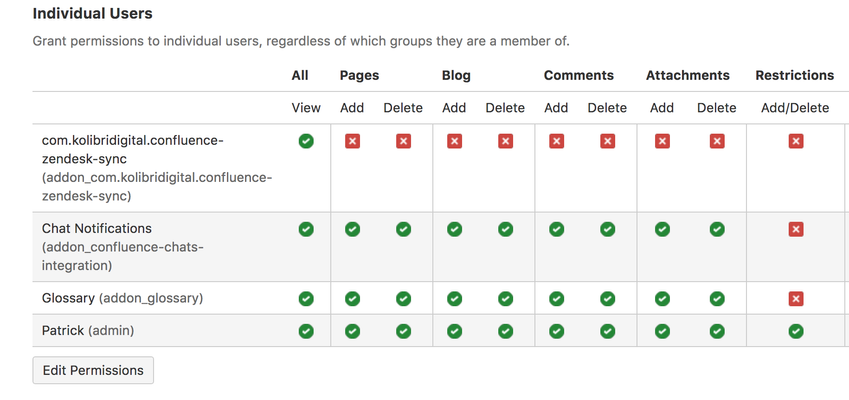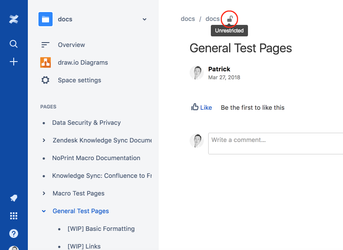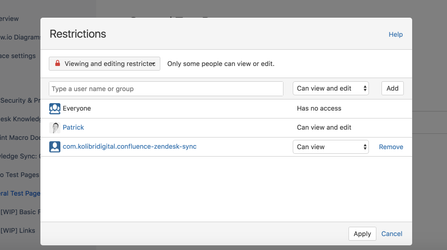My page failed to synchronize and there is a "Permissions required" dialog
This is a common issue that results from default page restriction behavior in Confluence Cloud. This document will show you how to fix that. (15 minutes read, you will need Confluence Admin permissions)
First, let's find out the page restriction settings of the page you wanted to sync by clicking on the three dots in the action menu on the top right and then choose the menu item "Restrictions":
This will open the restrictions window and will show you all the restrictions that are defined for this page.
There are two cases how page restrictions can prevent the Knowledge Sync add-on to sync your pages:
- The parent page has page restrictions and the page you're trying to sync is inheriting them (the most common case)
- The page you're trying to sync has custom restrictions
In both cases the add-on does not have the necessary permissions to view a page which is required to synchronize it.
If the page restrictions look like the following screenshot, 1) is the case.
Even though the Restrictions windows shows "No restrictions", pages automatically inherit their parent pages restrictions which prevents the Knowledge Sync add-on from syncing your page to Zendesk.
If the page restrictions look like the following screenshot, 2) is the case
How to set permissions to sync restricted page content with the Knowledge Sync add-on
This can be addressed on two levels
- Space Level
By setting permissions to sync multiple pages from a chosen Confluence space - Document Level
By setting permissions to sync a single document
1. Space Level
Go to Space Settings / Permissions / Individual Users
Add the Knowledge Sync user ( com.kolibridigital.confluence-zendesk-sync / com.kolibridigital.confluence-freshdesk-sync ) with view permissions to the permissions list
2. Document Level
In some cases space level restrictions can be overwritten by document restrictions that automatically apply to sub-documents.
If you've configured the space level permissions and still get the permissions error when trying to sync you'll need to configure it for the document.
Click on the lock icon at the Confluence document header
Add the Knowledge Sync user ( com.kolibridigital.confluence-zendesk-sync / com.kolibridigital.confluence-freshdesk-sync ) with "Can view" permissions to the list
After applying the new restrictions reload the document you'd like to sync and try to synchronize the page again, now it should successfully sync it to your Zendesk Help Center.
It still does not work?
Please reach out to us, we'd be happy to investigate further and help you set up the add-on properly: support@kolibridigital.com
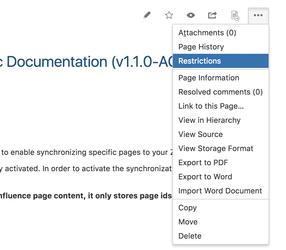

.png?version=1&modificationDate=1508036383841&cacheVersion=1&api=v2&width=494&height=400)